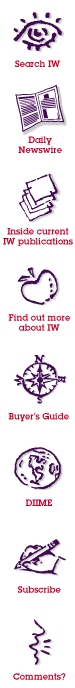Image system
productivity hinges on the scanner
By Bruce W. Rennecker, Vice President/General Manager
Scanner Division of Bell & Howell Company
Document imaging technology is perhaps the most dynamic form of information processing to hit the business world since the personal computer. Though still in its early stages, imaging already has had a profound impact on businesses manage, store, retrieve and fulfill critical business information.
Today more companies in more industries are realizing the advantages of implementing imaging solutions. These advantages include speed of communication, more cost-effective workflow and the ability to process more information.
Because imaging is complex and technology is advancing rapidly, successful implementation in the future will depend even more heavily on a thorough understanding of both the imaging components and the specific business application the imaging system will serve.
All Scanners are Not Equal
At the heart of the imaging system is the capture component--the scanner. To achieve maximum productivity from the imaging system, the capture process must be carefully planned and designed with considerable focus on the workload, workflow and the types of documents found in a particular business. While all scanners produce digital images--either from paper- or film-based sources--different scanners are designed for different tasks.
In the business environment, the main difference is in the volume of documents the scanner can handle daily.
At the lowest-volume end of the market are flatbed scanners. Most flatbed operators must scan documents manually one page at a time. These scanners are often found in personal or desktop publishing applications where volumes do not exceed 100 documents a day.
In applications such as small offices or company departments, with daily volumes between 100 and 1,000 documents, scanners with rated speeds of 8 to 34 pages per minute (ppm) will suffice. Some flatbed scanners feature built-in automatic document feeders. These machines may be deployed in applications needing both manual- and continuous-feed action.
Mid- to high-volume scanning scenarios--departments of large corporations, service bureaus, law firms, trucking companies--are those with volumes of 1,000 to 25,000 documents a day. These environments require production level, high-speed scanners rated at 36 to 72 ppm.
Topping the commercial scanner market are high-volume applications, such as large government agencies and insurance companies, that scan in excess of 25,000 documents a day and require scanners capable of 75 to 100 ppm.
The mid-volume or production-level applications represent the fastest growing segment of the scanner market. This growth is being driven by smaller businesses growing into larger imaging applications that require faster, higher-quality scanners, and large corporations moving into imaging to streamline workflow processes and improve customer service.
While imaging applications may vary from industry to industry, in general, the production scanning environment can be defined as an operation that deals with time-critical documents at quantities too large for flatbed and entry-level scanners to handle efficiently.
Whatever markets you serve, some simple guidelines can help you maximize a production scanning operation.
As you begin evaluating products, remember that the performance of the scanner will impact the performance of the entire imaging solution. Also, avoid getting distracted by price and features wars. Focus on the true mission of the scanner - moving paper quickly through the system to produce high-quality, legible digital images. In production scanning, five critical issues affect productivity:
* the documents being scanned.
* paper-handling capabilities.
* scanner throughput and speed.
* image quality.
* scanner reliability.
It's Not Just Paper
The documents that flow in and out of offices vary by shapes, sizes and types. But they all have one thing in common: they contain information important to an organization's success. They're not just paper.
In production scanning it is important to distinguish between "controlled" and "uncontrolled" documents. Both have unique considerations for productivity.
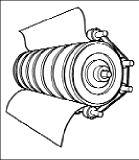
To reduce the incidence of document jams, the scanner should have a simple, unrestricted paper path.
Controlled documents can be uniform in size, weight, layout and color, and typically don't require a great deal of preparation, i.e., sorting, creating batches and removing staples. A stack of the same forms, such as tax or insurance claim forms, are examples.
Uncontrolled documents are hardly ever uniform. They include business cards, sticky notes, memo-size paper, checks, greenbar computer paper and even carbon copies. Large batches of uncontrolled documents are harder to handle and usually require a great deal of preparation before scanning. The scanner used in this type of environment must be able to handle a wide range of documents.
Documents can be designed to enhance the productivity of an imaging system. For example, consider who and how many people in the organization actually handle the document. Put documents that flow through many hands on a heavier paper to avoid crumpling, folded corners, etc.
Second, make sure colors and inks are image-compatible. Many high-speed scanners feature a color dropout option. This enables a scanner to ignore the background ink on a form's digital image, and keep only important response data. Dropping out color often makes scanned images more legible, and it can save disc space.
Real-World Documents
The condition in which documents arrive for scanning also can have an effect on the imaging system's productivity. Real-world documents are not always crisp, clean sheets of paper. Staples, paper clips, sticky notes, crumples, folds, rips, etc., all are obstacles.While looking at different scanners, go to trade shows armed to test-drive a variety of machines using everyday documents found in your industry.
Document preparation is a critical step in imaging. It can be labor-intensive and costly. The key is to minimize the amount of preparation. The risk is the inevitable paper clip or staple that slips through. Make sure the scanner you purchase can handle these exceptions without jamming. Or, if a jam does occur, make sure the scanner has an unrestricted paper path so jams are easy to clear.
Document feeding also plays a key role in how quickly paper moves through the scanner. Some high-speed scanners feature both semi-automatic and automatic feeding (ADF) options. In semi-automatic mode, the operator can hand-feed each page through the system. This is a benefit for applications that regularly scan batches of uncontrolled documents because it limits preparation work.
With an ADF, the operator can stack larger batches of documents in the feeder for greater productivity. Among the most important criteria when evaluating an ADF are: how often the unit double-feeds, and whether the ADF feeds documents straight, or skews them.
Throughput Versus Speed
Scanners are rated for speed--the pages per minute that move through them. Although it might seem that a scanner's speed is the most important factor in determining its productivity, the scanner operator actually is the most important factor.
The easier it is to operate the scanner, the higher the throughput will be.
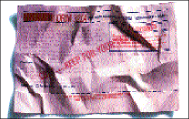
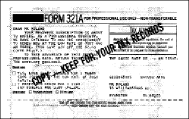
With Bell & Howell's exclusive Adaptive Contrast Enhancement (ACE), scanned documents can be more readable than the originals.
User controls should be simple to understand. Operators should be able to make adjustments for image quality quickly and easily. In production scanning environments operators scan for much of the day. Features such as front-end feeders and return trays eliminate reaching across the scanner to retrieve scanned documents. Consider other ergonomic issues (scanner height and position, controls and operator interface) when addressing system throughput.
It's All About Image
Ultimately, the quality and accessibility of the scanned images will make or break the imaging solution. It is not much of a solution if the digital information cannot be easily accessed or read. Most high-speed scanners feature image-enhancement technology capable of sharpening blurred images, eliminating extraneous marks, discriminating between text and photos, and adjusting contrast to replicate, if not improve, the clarity of the original.
A scanner's speed rating is meaningless if the scanner cannot consistently produce high-quality digital images on the first scan. Productivity suffers dramatically when operators have to determine which documents need to be rescanned and then repeating the scanning process.
Look for enhancements such as dynamic thresholding, which is the ability of a scanner to adjust for levels of contrast within a document, such as varying shades of gray or color. This type of technology is necessary, especially when scanning unpredictable, poor-quality or low-contrast documents such as blueprints or bills of lading. All scanners offer image-enhancement technology. Some are better than others. Do your homework. Don't let price determine which technology is best.
Reliability Measures Need
The best test of a scanner's reliability is its daily duty cycle--some manufacturers publish a Mean Time Between Failure (or MTBF)--combined with its rated speed. In simple terms, how many hours in a day can the scanner run and how many pages can it scan in that time? This combination provides a reasonable assessment of how much scanning can be expected without over-stressing the scanner.
In a production scanning environment, it is important to use a scanner capable of around-the-clock operation. Overworking some scanners may result in downtime, lost productivity and lost revenues.
When discussing scanner reliability, keep these questions in mind: How much maintenance can be taken care of by the operator? How common are replacement parts? If there is a problem, how long will it take to get the scanner serviced? How dependable is the vendor's service and support organization?
Also, plan ahead. The scanner you buy today should be able to accommodate your needs for at least five years. *
Bruce Rennecker is vice president and general manager of the Scanner Division of Bell & Howell Company (Chicago) He oversees engineering, marketing, financial, sales and manufacturing.Call 708-733-0097 for more information.
IW Special Supplement, March 1996
|

![]()
![]()